When clicking on a file, have you ever used the 'Open as...' option in the drop-down menu?
OpenWithView is a free application that lets you edit and create new entries for this menu. This way, you can create your own list of applications for opening each different file format.
Advertisement
Choose specific applications for each list, and even add an alias to identify them more easily from the menu if you wish.
You can also choose which actions to perform with your file (open, edit, print, and so on). OpenWithView really expands the possibilities of what you can do with just the 'Open as...' menu.






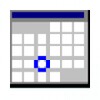



















Comments
There are no opinions about OpenWithView yet. Be the first! Comment